- Hello Customer - Log in or Register!
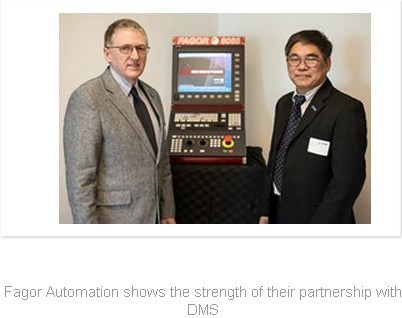
Diversified Machine Systems, a leading US-based 3 & 5 axis CNC machine center designer and manufacturer in Colorado Springs, CO, announces additional functionality on the Fagor 8065 CNC Control - Tool Inspection Mode. Designed for high performance applications, the Fagor 8065 CNC has been developed with a user interface that compliments the operator skill level via smart no-limit capability.
The Fagor Tool Inspection Mode, which is contained within the Program Execution mode, is significant because it attempts to envision all of the conditions an operator might encounter during the execution of a program, and have a solution contained within this single mode.
The user accesses the Tool Inspection Mode through the Program Execution mode. By pressing cycle stop, the user can interrupt the part program and the Tool Inspection soft key choice instantly becomes available. Then, with the program stopped, the user is then able to enter into the Tool Inspection Mode.
Once into the Tool Inspection Mode, the user can decide how to solve the issue that caused the interrupt state. However, if the user stopped for something as simple as a break, the user can shut down the spindle and either Jog or MDI to a safety position. Upon returning, an Auto-Return via a soft key will automatically reposition the axes to the interrupted axes positions of the program. Pressing Cycle Start will then resume the part program as normal from the point of interruption. A desirable feature of the Auto-Return mode is that it returns to the position hands-free in the reverse order than was pulled out of the part, hence assuring no part or tool collision on the position return.
If the operator had interrupted the part due to a spindle chatter or part surface in-consistency, they can then, while in Tool Inspection Mode, modify tool wear right in the mode. By simply choosing the Tool Offset soft key, the active tool parameters immediately appear on the screen, thus allowing for easy modification. In addition, at this time, or anytime during the program execution, they can adjust the Feed Rate and Spindle Override for better part surface performance.
Another notable advantage is the ability to actually change tools or perform a tool calibration offset directly in Tool Inspection Mode. A soft key appears that allows the user to jump directly into Tool Calibration Mode, which allows them to set a new tool. The user can return to the original position with Auto-Return or MDI when finished. This is best utilized when the program interrupt was due to tool breakage. This allows the user to either call another tool or set an entirely new tool.
A new feature has also been implemented called Cancel Continue, which allows the operator, while in Tool Inspection Mode, to change the continuation point of the program from the interrupt position. After choosing the soft key Cancel Continue, a cursor appears over the program code stop block and allows the operator to scroll forward or backwards within the program to choose a new resume program program position. From that point, they can resume the program. This also comes in handy for tool breakage interrupt conditions, in which the operator can return to the point of breakage. The CNC also has a Retrace Feature Capability, which allows the operator to interrupt the program and then manually reverse the program to a previous position of up to 75 program blocks.
Another new feature is the custom ability to edit/modify the program the user is executing. If the user chooses to allow these feature, they simply name the program with the extension “.mod”. Any program with this extension is this allowed to be modified within execution mode. This allows an operator to tweak the part-program during the cycle for maximum tool performance.
It should also be noted, the Fagor 8065 CNC allows for custom screens, windows and even operator pop-ups. There is also a Simulation Mode that allows for the part program to be simulated in Graphics or just main plane commands as they may choose. Both High Definition Solid Graphics or Conventional Tool Path Line Graphics are available to the Operator. Zoom or full part orientation and rotation is a standard Graphics mode feature.
In addition, with Automatic Block Search, an operator can find any point in a program and resume the program from that position in a matter of just a few seconds. In this search mode, the CNC activates the history of the program up to the block search point, thus no prior preparatory functions are required to enable the program restart. Designed specifically for only the Highest Performance Applications, the Fagor 8065 CNC is equipped with proprietary advanced features necessary for high speed machining, yet maintaining the best machining surface finish while providing maximum accuracy. Each 8065 is offered with a 10” or 15” high resolution LCD TFT Color or touch screen, Ethernet, USB and built-in touch sensitive mouse pad. The 8065 can control up to 28 axes + 4 separate Spindles with 4 different execution channels and includes Auto-Tuning system set-up capability.
Fagor Automation is a world wide Manufacturer of CNC Systems, Servo Motors & Drives, Feedback Systems & DRO Systems and is a strategic partner with Diversified Machine Systems (DMS). DMS delivers custom 3 axis and 5 axis CNC routers that include Fagor CNC Controls as a standard offering on all machines.
About Diversified Machine Systems
Diversified Machine Systems (DMS) is a leading designer and manufacturer of 3 & 5 Axis CNC routers & custom machining centers, with headquarters in Colorado Springs, CO. With more than 30 years of innovation and industry experience as an Original Equipment Manufacturer, DMS’ line of CNC routers and machining centers are routinely used on materials such as wood, composites, aluminum, steel, plastics, and foams. Renowned for quality and precision, our advanced machining centers are engineered to increase efficiency and productivity, while maintaining the quality and precision our clients have come to expect from DMS.
| Product Model | Inside Diameter | Outside Diameter | Thickness |
| 7016CDB NTN | 80 | 125 | 44 |
| 7916CDB NTN | 80 | 110 | 32 |